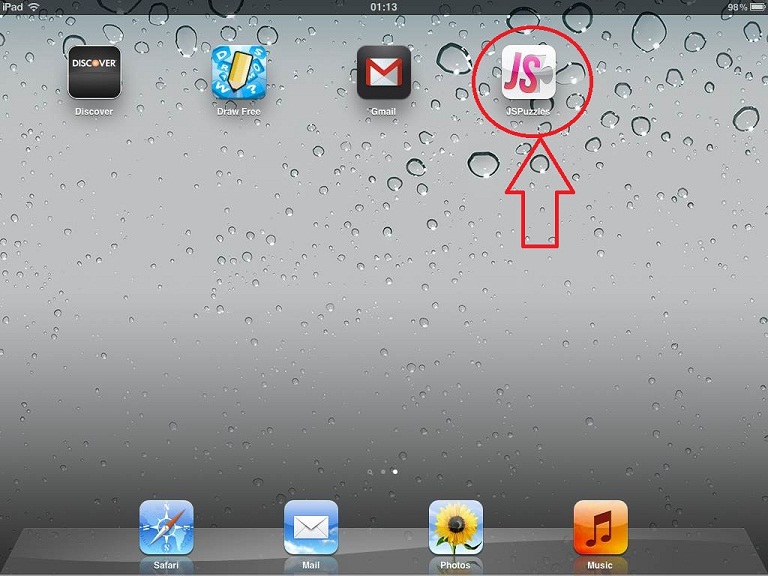How to add JSPuzzles to your iPad's home screen?
You can add JSPuzzles to your home screen, so next time it will open full screen.
1. Navigate to JSPuzzles' homepage.
2. Click the arrow icon as shown on the below screenshot

3. Click on "Add to Home Screen"
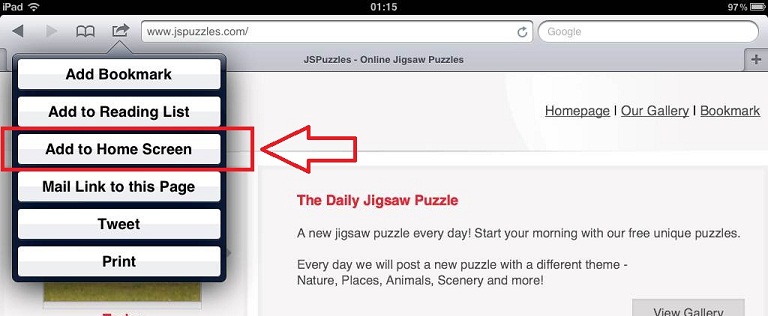
4. Edit the name to "JSPuzzles" (any name is okay) and click "Add"
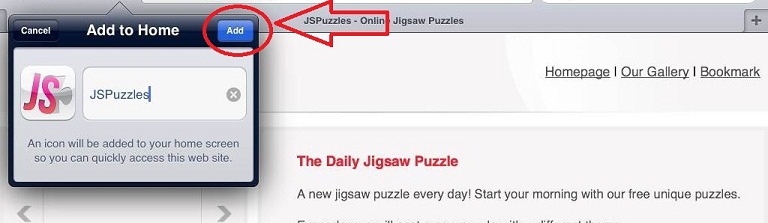
5. That's it! You can play JSPuzzles directly from your iPad's home screen.